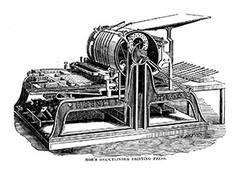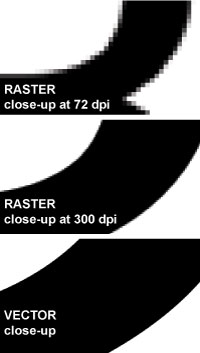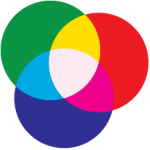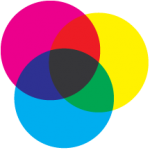In today's business world, advertising and marketing are the tools to success without a doubt. If you want to achieve your target of reaching a broad audience and boost the sales of your products, so bear in mind that one of the most productive and efficient techniques in increasing your sales is advertising with the help of custom stickers and custom sticker printing. |
AuthorPetie Petunia Categories
All
|
© 2023Vinyl Bandits