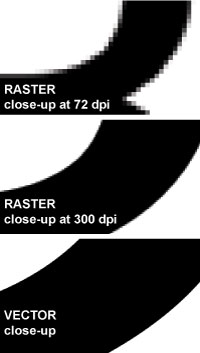|
When sending and creating artwork, it’s important to know the difference between raster and vector art. When possible, vector art is preferred, as it will give you the best possible image quality. When raster art is used, such as in photos, ensuring it is sent at 300dpi will give you the best possible outcome. Not sure how to tell the difference? Here’s a breakdown: Vector ArtWhen possible, copy should be supplied as vectorized art (curves) and/or editable text so that resolution is not an issue. Vectorized Line Art is art created in a drawing program such as Adobe Illustrator. Line art consists of shapes and lines that can easily be manipulated by grabbing points (nodes or anchor points) and adjusting them (see the selected star shape in illus. A & B). Colors can be applied or an outline can be added easily to vector art. Line thicknesses can be increased easily and the resolution is always good no matter what size the art prints at. Trapping and text editing can also be done with ease. In the example below, the background image is the only item supplied as a raster image, the remaining copy is vectorized art or editable text. Raster ArtA raster based application is one in which the art is composed of a "mesh" of squares called pixels. Each pixel is made up of a certain number of colors. These are referred to as channels. The resolution of a raster image is determined by the number of pixels within one inch (communicated as "pixels per inch" - ppi). There are several ways to describe files that are set up with a certain number of channels or resolutions, and this is what makes communication of digital artwork very confusing. Raster art is typically created with programs such as Adobe Photoshop.
0 Comments
Your comment will be posted after it is approved.
Leave a Reply. |
AuthorPetie Petunia Categories
All
|
© 2023Vinyl Bandits